Saturday, December 26, 2009
No Internet access can cause slow program loads
This occurs with programs that are digitally signed. (Microsoft recommends that all programs be digitally signed.) The .Net Framework attempts to verify the digital signature. One of the operations it performs is to see if the digital certificate has been revolked. If the computer cannot access the Internet, a 30 second to 1 minute delay may be encountered.
The Weather Message programs prior to version 3.5 have not been digitally signed. They however use components that are digitally signed. Starting with version 3.6 some of the individual programs will be digitally signed.
If you have a computer that does not have Internet access, I recommend that you disable the check for revolked certificates. This can be done by starting Internet Explorer. Cllick Tools, then Internet Options. Click on the Advanced Tab and scroll down to Security. Uncheck the "Check for publisher's certificate revocation" option. After saving this change reboot the computer.
Note: No one has reported this problem. I just ran across the information today and wanted to post it here as a reminder.
Friday, December 25, 2009
TCP Components Upgrade Completed
I am still testing the changes, but everything appears to be working properly. There were quite a number of changes, but it was completed in record time. It took about 12 hours to make the changes. I had thought it would take longer. The changes between IPWorks version 6 and version 8 were not as drastic as I had thought.
I need to update the documentation with the changes.
Wednesday, December 23, 2009
TCP/IP Components Upgrade
I am hoping that this upgrade will be relatively easy to implement in the software. I will be working on it during the Christmas holiday. This represents a $1500.00 investment in new software and technology.
This will make the email sub-system fully compatibile with all email servers.
Tuesday, December 08, 2009
Visual Studio 2008 - Changing the application manifest template
Here is the procedure.
Navigate to
C:\Program Files\Microsoft Visual Studio 9.0\Common7\IDE\ItemTemplates\VisualBasic\1033
Copy AppManifestInternal.zip to another directory.
Extract the two files in AppManifestInternal.zip to a working directory.
Change app.manifest as desired.
The following is the manifest that I am using. It does not format properly here in the blog.
<?xml version="1.0" encoding="utf-8"?>
<asmv1:assembly manifestVersion="1.0" xmlns="urn:schemas-microsoft-com:asm.v1" xmlns:asmv1="urn:schemas-microsoft-com:asm.v1" xmlns:asmv2="urn:schemas-microsoft-com:asm.v2" xmlns:xsi="http://www.w3.org/2001/XMLSchema-instance">
<assemblyIdentity version="1.0.0.0" name="MyApplication.app"/>
<trustInfo xmlns="urn:schemas-microsoft-com:asm.v2">
<security>
<requestedPrivileges xmlns="urn:schemas-microsoft-com:asm.v3">
<!-- UAC Manifest Options
If you want to change the Windows User Account Control level replace the
requestedExecutionLevel node with one of the following.
<requestedExecutionLevel level="asInvoker" uiAccess="false" />
<requestedExecutionLevel level="requireAdministrator" uiAccess="false" />
<requestedExecutionLevel level="highestAvailable" uiAccess="false" />
If you want to utilize File and Registry Virtualization for backward
compatibility then delete the requestedExecutionLevel node.
-->
<requestedExecutionLevel level="asInvoker" uiAccess="false" />
</requestedPrivileges>
</security>
</trustInfo>
<compatibility xmlns="urn:schemas-microsoft-com:compatibility.v1">
<application>
<!--Windows 7-->
<supportedOS Id="{35138b9a-5d96-4fbd-8e2d-a2440225f93a}"/>
<!--Windows Vista-->
<supportedOS Id="{e2011457-1546-43c5-a5fe-008deee3d3f0}"/>
</application>
</compatibility>
</asmv1:assembly>After you complete the changes, zip up the changed file (app.manifest) back into AppManifestInternal.zip. Copy AppManifestInternal.zip back to the original directory.
Now navigate to
C:\Program Files\Microsoft Visual Studio 9.0\Common7\IDE\ItemTemplatesCache\VisualBasic\1033\AppManifestInternal.zip
In this folder you will find the two files again. This is in the cache directory. Copy the app.manifest that you changed to this directory.
This completes the changes. Now when you add an application manifest to a program using the View UAC Settings button, it will contain the changes for Windows 7.
Windows 7 - Program names that include "setup"
I discovered something interesting. If a program name contains the word "setup", the Windows 7 program compatibility assistant thinks the program is an installer. Weather Message contains the program WxMesgSetup.exe. It thought it was an installer!
As per Microsoft, I had already included an application manifest. This manifest made Vista happy. With that manifest, Vista did not think WxMesgSetup was an installer. The program compatibility assistant was changed in Windows 7. It still thought it was an installer, because it did not write an uninstall registry key.
To my dismay, when I clicked Save in Weather Message Setup, I was greeted with a window that said "This program might not have been installed correctly." I had a prompt to reinstall the program or indicate that it was installed correctly. Well the program was installed correctly.
After some research time, I discovered that Windows 7 wants a special GUID placed in the manifest of each program to indicate that the program is fully compatible with Windows 7.
I updated all of the programs with this special GUID. Now Windows 7 no longer thinks WxMesgSetup.exe is an installer.
Saturday, December 05, 2009
VTEC Action Description
Google Voice - formerly Grand Central
It has one feature that I really like - voice mail with transcription. When someone leaves you a voice mail, Google will transcribe that voice mail into text and email you the message. You can go on-line and hear the message or just read the text. (They say that I can use their voice mail instead of my cell phone voice mail. I have not tried this yet, but it would be great.)
It has a number of nice features. If I want to call my friend in New Mexico, I go to the website, enter his number and tell it my phone number. It will call me first and then my friend. No long distance!
They also have a gadget that you can post on a website or blog that will allow others to call you at no charge. I have played with that feature with a couple of my Weather Message customers. I give them a link, they enter their telephone number, Google calls them and then rings my home phone, office phone, business cell and personal cell. If I don't answer Google routes it to voice mail, then sends me a short message on my cell phone.
Now that is what I call number portability. I have one number that follows me everywhere. No more hiding. You just have to get that number.
I am considering using this capability for telephone support for users.
Oh - I forgot to mention that it is free....
Blog Change - Share It Gadget
Weather Message Version 3.6 Installer backs up user files
The Update Installer currently tells the user that it wants to install updated product files. This is a little misleading. There are a number of updated files. For the 3.5 release, this included new FIPS County information and revised Zone County information.
Users will now receive a little more detail letting them know that several files will be updated. It will not include a list of files. It will tell users that if they install the revised files, their original files will be backed up in the directory listed above.
This will allow users to go ahead and install the revised files. After the install is completed, they could go back and restore the files that they have modified.
These files would not normally be modified by users, but in some situations, I have recommended users change these files to accomplish their requirements.
Monday, November 30, 2009
Weather Message posting to Twitter
I corrected the problem in the setup program. I also made additional changes in WxPost.dll so that it would send the user name and password using basic authentication.
I ran some tests this evening and was able to post several short message to my twitter account. I will be releasing this in the first 3.6 beta. I will try to add the setup in the documentation. The service provider screen has to be setup properly for it to work.
Friday, November 27, 2009
Weather Message 3.5 Released
Wednesday, November 25, 2009
Installer File Versions

Starting with version 3.5, right clicking on the installer will display the version number and other helpful information. Notice that the Digital Signatures tab now appears. This indicates that it has been digitally signed.
Security Warning - The publisher could not be verified.

I discovered a new company that is trying to lower the cost of digital certificates. StartCom/StartSSL began offering free certificates several years ago. They however were not recognized by Microsoft and therefore their root certificates were not installed in Internet Explorer.
Starting with Windows 7, StartCom/StartSSL is now a recognized certificate authority. Their root certificates are now installed by default in Windows 7. They are also available for other operating systems by getting a root certificate update from Microsoft. (These are generally available through windows update.)
You can still get free digital certificates from them, but the ones needed to sign code cost $40.00 for two years. That is a bargin! Because of the price change, I have obtained certificates from http://www.startssl.com/.
Beginning with version 3.5, all of my installers will be properly signed. You will see the following message when running the installer:
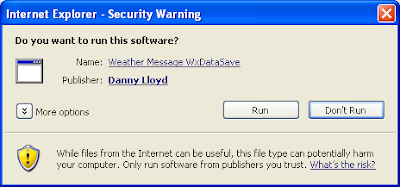
This should make Windows Vista, Window 7 and Windows 2008 alot happier about installing my software.
I will note that StartCom offers free certificates for S/MIME (email) applications. You can also get free secure certificates for websites. I have not tried one on my webserver, but I will be doing that soon just to see how it works.
Saturday, November 07, 2009
emPager Pro Client

Friday, October 30, 2009
My slight detour - emPager Pro
emPager Pro is a simple client/server paging application. It supports TAP, SNPP, SMTP, WCTP, and HTTP (get,post) protocols. You enter service providers, then individual users associated with those providers. Once the individuals are entered, you can easily form groups that contain the individuals.
The interface is very simple. You select one or more groups or individuals, type in a message and click send. There are some quick buttons that allow the users to select "canned" messages. More features will be coming as I develop this application.
Look for this application to be available publicly in the near future.
Wednesday, September 23, 2009
Labeling Layers
The user wanted to see the road names. Right now Weather Message does not have the options on the layers configuration screen to display the labels or configure their colors. I was able to make a small change that now allows the program to load layer settings from an "ini" file associated with the shape file.
I will post the specifics and update the WxMap help file when the next beta is released.
Text to Speech using AT&T Natural Voices
If you use the Text to Speech option in Weather Message, those voices, priced at $35.00 are a great deal. I wish I had purchased them sooner.
You will find an off-site purchase link at:
http://www.wxmesg.com/thirdparty.htm
Tuesday, September 15, 2009
Siren Controller - Live Test Successful
Tom Moore, WX4TM, Lee County EMWIN Coordinator called me this morning to deliver the good news. Frank McLemore, N4TKT, with Communication Electronic Services adjusted the sound levels on the computer interface. Once the deviation was set properly the individual siren controllers responded.
The software can generate DTMF, two-tone, and group call tones using the sound card. This added feature gives users a mix of different signaling capability. All of the signaling methods can be used to activate different devices all at the same time.
The software continues to support external encoders to meet the requirements of different users. They tested the Motron TC1/MX with success. The Motron TC1/MX is an external DTMF encoder.
Saturday, September 12, 2009
Map Blinking
It took 17 milliseconds on my 3.4 ghz pentium 4. While it is computing the image, nothing else can happen. That does not seem to bad, but for users with slower machines it could be a problem.
Monday, August 31, 2009
Siren Controller
The first test was a success. The software selected the correct sirens to activate based on the received polygon. It also selected and sent the correct activation codes that control the sound that the sirens produce.
The sirens in Lee County can be activated using DTMF codes. An interface was developed to communicate with the Motron Electronics TC1/MX, http://www.motron.com/ , DTMF controller. The DTMF controller interfaces to a VHF or UHF radio for communication with the sirens. The software can also interface with the Zetron Model 15P, http://www.zetron.com/, multi-format encoder.
I will be going to Lee County later this week to participate in the first on-line (on-the-air) test. Tom Moore, Lee County EMA's EMWIN Coordinator, encouraged me to develop this application.
This first version will be enhanced with additional capability. I will be adding a number of additional features that will make the siren controller a first class application.
Thursday, August 20, 2009
Satellite Dish Pointing
http://www.dishpointer.com/
Saturday, July 25, 2009
Status
This summer has been really busy. Due to lightning damage at my amateur radio (ham radio) repeater site, I have spent alot of time repairing equipment. I am still waiting for equipment (5 weeks now) that has been sent back to the manufacturer for repair.
On a personal note, my grandmother's health has not been good this summer. She is 90 years young. I have had to spend some time at the hospital. She is home now, but she continues to be very fragile.
For the past 4 weeks, I have been in a funeral home every week to visit with my employees that have lost parents or grandparents. I have another one next week. This alone has made the summer a tough one.
On a lighter note, I spent some time today adding some new subject variables. You can now insert the product identifier, issued time in UTC and expiration time in UTC into the email or fax subject line.
I have a bunch of emails printed to review. I will be working those down over the next week. You users have good ideas and I will be working on those as time permits.
Weather Message version 3.5 will be released in the next 2 to 6 weeks. I want to run it a little longer before the public release.
Sunday, May 17, 2009
WxScheduler - Variables not replacing
I have made changes in the next beta to address this problem. You should be able to use any text casing.
SSMPT - stunnel - Peer suddenly disconnected
Apparently something changed that caused stunnel to not work properly with this email provider. Version 4.27 works ok with gmail, but fails with the users provider. A quick scan of the stunnel change log did not reveal the problem.
If you have a problem, you might want to download an older version of stunnel.
Sunday, April 19, 2009
Email TLS (ssl) Support
I did write a document that described how to setup Weather Message to use Stunnel to provide the SSL capability. Stunnel is a freeware application that creates a secure tunnel for sending emails to a SSL server. This approach does work with Gmail, however, users have to follow the directions carefully.
I got 4 emails last week from users that need the SSL capability. I am investigating this capability again. Microsoft does have a built-in capability to send emails to a server that uses TLS. The only draw back is that the Microsoft method does not provide any debugging information. It either works or fails.
I am looking into adding support for this built-in smtp client. The challenge now is switching between the existing code (no ssl) and the new code. I prefer the existing solution for non-ssl emails because it provides good debugging information.
Friday, April 03, 2009
Web Server Access / Blocking Foreign Countries
I have been adding a range of ip addresses to the router's firewall in order to completely block their access to the server. So far all of the ip addresses have originated in China.
If any one has trouble accessing the webserver, please let me know. I am trying not to block any US ip addresses.
Thursday, March 12, 2009
emwin.net
I may construct an EMWIN information site that features Weather Message software. That will take some time. Right now there are changes to be made in Weather Message. I'll be coming back to this in the near future.
Sunday, March 08, 2009
Weather Message Beta Status
Tuesday, March 03, 2009
MSN Messenger/Yahoo ???
I understand that the NWS office in Birmingham is now using "chat" to inform their media representatives about pending weather conditions. That has renewed my interest in sending information by MSN messenger.
If you have an interest, drop me an email.
WxEmwin - Status
The install program has been updated so I should be ready to release it along with a bunch of other changes/fixes this weekend.
Monday, March 02, 2009
Our Snow for 2009
 I did get some work done on the software over the weekend. I think I am about ready to release a beta this week.
I did get some work done on the software over the weekend. I think I am about ready to release a beta this week.
Sunday, February 15, 2009
EMWIN 2 - NWS Software Demodulator
After working with the demodulator, I discovered that it did not give the end user any status information. After hours of research I discovered that the demodulator dll did have the ability, but it would be up to the software developer to enable such capability.
I spent this week writing a c++ windows service wrapper around the dll. This new program replaces the default software demodulator service. It now outputs status information on UDP port 18000. This status information can now be displayed an logged in WxEmwin.
I have two users testing the new WxEmwin program, along with the software demodulator. After getting their results, I will post a beta on the website.
Sunday, February 01, 2009
WxMap - Upload Dynamic Map Legend
 I have asked some users that have inquired about this feature to send me comments.
I have asked some users that have inquired about this feature to send me comments.
Monday, January 26, 2009
x64 - Registry Permissions
The failure to assign the correct permissions was not my fault, but a fault in the installer. I have made changes for the next release that will use the Microsoft regini utility to change the permission on x64 systems. I reported the issue to the installer developer.
If someone is installing Weather Message on a x64 system, let me know and I'll get you a revised installer.
Saturday, January 24, 2009
WxEmwin - New EMWIN ingest program
All three ingest engines can be operating at the same time. This was some major work, but should be worth the effort. It helps to clean up the system try as two programs have been combined into one. It also helps the EMWIN Software Demodulator users. They had been using WxByte and had no backup capability. The new program restores that functionality for Demod users.
The new program has some new things and some missing things. Right off the bat users will notice that the internet rotating icon is no longer present. If that is a must have option, I will look at adding it back. I will try to get this in a beta over the weekend. I still have to change all of the programs to use this new program. The installer must be configured to detail with it also.
