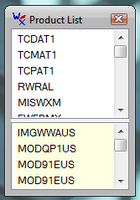Monday, December 25, 2006
Emwin Software Defined Receiver
Saturday, December 23, 2006
Status - Update
The tcp/ip vendor sent me a correction, however, it appears to still have this problem under different circumstances. I have sent another email to them regarding this problem.
A couple of users have reported a strange GDI+ error with WxIngest. I have temporarily removed the sliding data window to see if this resolves the issue.
As soon as these two issues are addressed, I'll go ahead and release 3.0.
I am going to try and release 2.10 as the public release for Weather Message Classic. There have been several changes over the year and it needs to be version that new users are downloading.
Friday, December 15, 2006
Status
Weather Message 3.0 Beta C has been running on my production server all week. I saw one problem that I am trying to address with my tcp/ip vendor. Other than that, I think we are about ready for a software release. I will do some more clean up this weekend and start getting the website for the software release.
Thanks to all who have helped with the beta version.
Sunday, December 10, 2006
ByteBlaster Server Notes
I have noticed a number of unusual disconnects in the byteblaster server log. After alot of research and some changes, I have found that some clients are not sending an identification / verification packet. If no verification packet is received, the server will disconnect the client after 12 minutes.
The verification packet should be sent right after connection and once every 12 minutes. The format of this packet is:
ByteBlast Client|NM-email@server.com|V1
Replace email@server.com with the appropriate email address. The verification packet should be Xor'd with hex FF before sending.
TCP/IP Server Component Update
Sunday, December 03, 2006
TCP/IP Server Component Issue
When the buffer completely fills, the component should tell me that it is full so that I can disconnect the client or perform other tasks. It appears that is just waits for the buffer to empty, which is not correct. I am not sure if this is a problem in their latest release or if it has been there all along.
I have sent an email asking about this issue. They don't respond to emails on the weekends, so I will have to wait until Monday for a reply.
This effects Weather Message Server and the ByteBlaster Server software. It is not a big issue for Weather Message Server, was we always want to send data to the clients. For the ByteBlaster Server, we want to disconnect clients that have full buffers.
I will most likely go ahead and post a beta tonight. When a solution to the buffer full problem is identified, I'll refresh the beta.
Received Block Monitor

Each block represents a 1024 byte packet for the incoming file. Green blocks show good packets, yellow for packets not received and red for bad packets.
You can activate this monitor by clicking on the Green Led to the right of the file name. For WxByte, you click on the file name to the right of the Connect button.
Thursday, November 30, 2006
Monitor Monitor Please Wake Up
Changes have been made in the 3.0 clients to support this feature. If the Message Client plays a sound, a command will be issued to wake up the monitor. If the Map Client pops up, it will issue a command to wake up the monitor.
Sunday, November 26, 2006
Weather Message Net Beta 10
This update includes changes for Weather Message, Weather Message Clients, WxLocal and WxDataSave.
I will try to post a 2.10 release with the updated map component tomorrow.
USB to Serial Adapters
I picked up a new MFJ USB to Serial Adapter recently and installed it over the weekend. I have not had a lock up with it yet. The MFJ unit is based on the FTDI chip set.
Saturday, November 25, 2006
Short Message by Product Update
You can enter TOR to enter a short message to be used by the TOR product. You can also enter TORBMX to have a short message for a specific WFO.
The program will honor the short message setup for a group first, then look for a matching product. If neither are present, it will used the default message.
This has been a commonly requested feature. Due to the amount of work required, it has remained on the pending features list for some time.
Thursday, November 23, 2006
Colors
I have been asked about convering html colors to a decimal value. Note: You will probably want to use the windows calculator to convert hex values to decimal. Here is an example.
Alice Blue's html color is #F0F8FF hex or 15792383 decimal. In order to convert this color so that is usable in the WxMap ini file, you need to do the following. Take 15792383 and add 4278190080, which is the alpha channel value (#FF000000), then subtract 4294967296 (#100000000). This results in the value -984833. This value can be used in the WxMap.ini file.
Note: The alpha channel's value 255 (#FF) represents no transparency.
The proper representation of this value in hex is FF,F0,F8,FF. This is the ARGB format.
You can convert one component at a time as follows.
FF = 255 * 16777216 = 4278190080
F0 = 240 * 65536 = 15728640
F8 = 248 * 256 = 63488
FF = 255 * 1 = 255
Value = 4293982463
Subtract 4294967296
ARGB = -984833
You can convert from ARGB to the individual componets. It is important to remember that if the number is negative, you first need to add 4294967296 (#100000000). Once this addition has occurred, you can plug that decimal number into the windows calculator and click the Hex button to get each hexadecimal pair.
Note: In windows calculator, click view, then select scientific. This gives you the hex to decimal and decimal to hex conversion options.
Wednesday, November 22, 2006
Weather Message Production Server Conversion
- The map ini file did not fully convert.
- There seems to be some problem with TAP paging using a 300 baud modem.
- WxDataSave is reporting a problem with graphic products.
- Some of the WxLoader files did not fully convert.
Overall I am pleased and it appears that my server is using less cpu. The old WxDataSave really took alot of cpu.Update 11/22/06 22:15 - These problems are now resolved.
I will be watching the server carefully over the next couple of days to make sure the conversion was clean.
Sunday, November 19, 2006
Weather Message Net Beta 9
This update includes changes for Weather Message, Weather Message Clients, WxLocal and WxDataSave.
I went ahead and uploaded it early due to changes needed by some users. I have a couple of additional changes, but they are going to take a little more time to get completed.
Hopefully I will have some productive time over the holidays to get several changes completed.
This is getting us close to releasing 3.0. Since all of the programs have been completed, I will be upgrading my production system - hopefully this week. After it runs for while, I should be ready.
Saturday, November 18, 2006
Short Message by Product
The thought is to replace the current short message menu option with "Product Specification" or "Product Specs". The user would be presented with a list, that would contain a default entry that would apply to all products. Clicking on the default row would allow you to change the current short message info. Adding a new product would allow you to setup a new short message, vtec message, options for that product. This would allow you to have a different "user defined" option for each product.
If this proceeds forward, I am questioning whether there needs to be a short message option on the group.
The program would use the group short message first, if present. Then check for a matching product short message, if one was not found, it would use the default.
Radar Image Update
National Mosaic
Pacific Northwest Sector
Northern Rockies Sector
Upper Mississippi Valley Sector
Central Great Lakes Sector
Northeast Sector
Southeast Sector
South Mississippi Valley Sector
Southern Plains Sector
Southern Rockies Sector
Pacific Southwest Sector
You must select the state "NA" to see these radar sites.
WxDataSave
Sunday, November 12, 2006
Weather Message Net Beta 8
I also realized that I had not created an install for WxLocal. It can now be downloaded from http://www.wxmesg.com/WxBetaNet/LoBetaNet.htm The install includes integrated documentation.
I will work to get the installer for WxDataSave created this week, along with the associated documentation. I had over looked it also.
The documentation conversion project is coming to a close. I will get everything read and checked for errors. That will allow me to concentrate on changes and additional testing prior to 3.0 release. The documentation had to be completed before the software could be released.
I knew the documentation conversion would take alot of time, but I did not realize how much work had to be done. The old documenation was around 150 pages. The new documentation is around 190.
Saturday, November 04, 2006
HVTEC Progress

I have not worked out the details on how the short message variables will work. Stay tuned.
Thursday, November 02, 2006
Group2Call - Adding Pauses in the Message
<SILENCE MSEC="500"/>
This will cause the text to speech engine to pause for 500 milliseconds.
Tuesday, October 31, 2006
Don't forget the event viewer
I asked that he snap me a picture of the crash information. After reviewing a couple of those, I could not determine the nature of the problem. That "microsoft box" would not allow him to copy the entire error message. We went back and forth for a couple of weeks to no avail.
I finally asked him to look at the event viewer to see if he could find an entry when the crash occurred. I had forgotten that the CLR (the .net common language runtime) makes entries in the event view for some error conditions. Yes --- he found entries and sent them to me right away.
After looking at the information for 2 minutes, I quickly discovered that the faulting module was mclsp.dll. This dll has nothing to do with Weather Message, but everything to do with McAfee firewalls and tcp/ip. Apparently it has some problem --- the user is now investigating that and promises to give me an update.
All of the Weather Message programs attempt to capture error conditions and report them to the user before shutting down. Most are recorded in a log file, if the program has a log file, or a file with the extension ".log".
In situations where the application is not given the chance to handle the error, remember to look at the event viewer to see if the CLR made an entry. This can make running down an error a lot faster.
Sunday, October 29, 2006
Integrated Program Help Update
Beta 6 contains windows style help for the Server and Server Setup programs. The F1 key has been enabled on all windows. I can say that the help is more detailed than what you would find in the manual.
The is a big undertaking to say the least. I suspect I will spend the rest of this week and next weekend getting this completed. The current manual is over 150 pages. It will be worth the effort.
I should be able to update this help as I make changes in the software. This will help the beta testers as the notes that I make on the beta page should be reflected in the program help.
The question is whether there will ever be a manual. The answer is yes. I have the ability to print the windows style help as a manual. I will do that after all of the help has been converted.
Tuesday, October 24, 2006
Integrated Program Help
If you have thoughts are comments, drop me a note.

Sunday, October 22, 2006
New FTP Ingest Option
The first option to automatically download the 3 hour file when the program starts will help users that do not use the software until a weather event occurs. The second option, just provides a redundant mechanism to download the files.
The option to manually download the ftp files has not changed.
FTP Ingest Problem
I have sent an email to Santos to inquire about this change. I am updating Weather Message 3.0 with the new file names. I'll update 2.10 after hearing back from him.
The new archives are complete with no missing products. It appears that the files are being created by Weather Message Ingest. The duplicate files contain a numeric sequence. Did I forget to mention that the NWS is using Weather Message Retransmission software at HQ!
I can say that the old archive files were not complete. If two products with the same name were issued during an archive period, only the last file was in the archive. This was not good and basically made those archives incomplete. The new archives, if they stay, will be a welcomed change.
H VTEC Decoding
In discussing this capability with a user, I know that the next step will be to add alarm support for Site Identifier and Flood Severity. In addition to alarming, I suspect some users will want short message variables for each of these elements. If you are interested in H VTEC and want to provide some input on how it operates, send me a email.
Optimization
Changes this weekend have resulted in some optimizations that give a 50% time improvement in some routines. (This resulted in a few milliseconds of improvement) There were also changes that reduced the per message internal memory requirement.
When it seems that I am not turning out alot of new changes, I am still at work on the software. The microsoft.net 2005 environment is new to all programmers. Because of that, I have to double check the code. It has to work, then when it works, I want to determine if there a faster way to get the job done.
A programmer can write code that works, but uses all of your CPU cycles. My goal has always been to write good code that is highly efficient. I guess that goes back to my days of writing code for computers that had 8,000 bytes of memory. Having access to mega-bytes or giga-bytes of memory and giga-hertz cpus is no excuse for poorly written code.
I recently spent 4 hours rewriting the serial ingest data processing routine. The change resulted in the routine being event driven which was supposed to be a good thing. After the changes, the program consumed twice the cpu cycles. I went back to the original code that worked and provided the lowest cpu usage.
Optimization of the Weather Message code will continue for some time as I learn the best ways of accomplishing tasks.
As a side note to optimization, I will start converting the configuration files of other applications to XML. Although there is a small performance penalty for using XML, this standardization is worth the cost.
Tuesday, October 17, 2006
New Purge Options
These two global options work together. Setting "purge time" works just like it has in the past. If you set the purge time to 24 hours, the program will keep products on file for 24 hours after they expire. The new global "product count" option modifies the operation of "purge time". Setting a product count greater than zero indicates that you want to keep the specified count of products on file at all times. For example: Purge time 24 hours, product count 2 - means that you always want to keep unexpired products for 24 hours, however when it is time to delete the expired products, always keep the last two received.
You can also specify purge options by product. This works for graphics and text products. Enter a product identifer - wildcards (? or *) are acceptable. Enter the number of hours for this product and/or product count. For example: Enter RWRAL, 0 hours, 2 count - this would indicate that you always want to keep the last two RWRAL products regardless of expiration time.
Product purging give you three options:
hours > 0 and count = 0
This purges the product based on the expiration time.
hours > 0 and count > 0
This purges the product based on expiration time and product count. The program favors the hours parameter first. That is it will always keep a product until the hours elapses, then it will honor the count setting.
hours = 0 and count > 0
This purges the product based on the count of products. If you set the count to 2 and 4 product have been received in the last 30 minutes, the purge cycle will keep the last 2 product received and the previously received products will be deleted.
Note: Weather Message purges products every 30 minutes. (I have not received a request to make this a user definable option....yet)
Pressing control-u on the Weather Message Server window will force a purge cycle. This will allow you evaluate changes maked to the purge options.
Weather Message Net Beta 4
Sunday, October 15, 2006
Proxy Support
All applications that access the internet or local lan using HTTP or FTP now support firewalls and/or proxy servers. Previously each application had their own settings. These setting are now common to all applications. Setting a proxy in one program sets it for all of them. I went ahead and added a button to detect the proxy settings so that you don't have to try and figure out the settings.
Saturday, October 14, 2006
Editing XML Files
A number of users have asked me about editing them manually. Yes - they can still be edited with notepad or any text editor. When using a text editor, you have to be careful to maintain the correct xml syntax. Failure to use the correct syntax can cause the xml file to not load properly.
If you want to edit the xml files in Weather Message, I suggest that you use a program designed for that purpose. There are a number of freeware editors available. I have used XML Viewer by Mindfusion. Here is a link http://www.mindfusion.org/product1.html
Friday, October 13, 2006
EMWIN Conference
Santos gave the group an update on the EMWIN transistion plans and demonstrated the EMWIN software demodulator. Mark discussed weather products and VTEC. Brian and I demonstrated Weather Message.
I think everyone went away with a good understanding of EMWIN and the things you can do with EMWIN data using Weather Message.
Thanks goes to Jason Wright WCM and the leadership at WFO Birmingham for continuing to sponser the longest running EMWIN conference.
Tuesday, October 03, 2006
Purging Products
The software currently purges every file after the globally defined number of hours elapse. If you have it set to 24 hours, then a message is deleted after it has been expired for 24 hours. I have requests to add the ability to specify the purge time and/or number of messages to keep by product.
The change would work like this: You would have the option to specifing a product identifier or wildcard combination. With this product, you would specify the purge time in hours or enter the number of message you want to keep on file for this product. You could set TOR??? to 48 hours or enter 10 to specify that you always want to keep the last 10 TOR??? products on file.
There will probably be some interaction between the hours and count fields. I have not worked out the details at the moment. This option would be entirely optional. If nothing was specified, then the system would honor the current global purge time.
Saturday, September 30, 2006
Upgrade Pricing
Sunday, September 24, 2006
Weather Message V3.0 Beta 3 Ready
This release starts introducing new changes based on user requests. Finally... I was wondering if we were going to get to this day. There are still a few conversion tasks that need to be addressed before final release. Everything is coming together.
Friday, September 22, 2006
Litchfield Ohio Turns Outdoor Sirens over to Weather Message

The City of Litchfield Ohio turned over the duty of activating their outdoor warning sirens to Weather Message today. Chris Johnson dropped me a message today with the good news.
I have been working with Chris and Sentry Siren for the past couple of months to develop an interface for their warning sirens. An interface program was written that allows Weather Message to activate their sirens using a Zetron Model 15p paging encoder. The interface program can activate any number of programmed paging sequences in the encoder.
The system has gone through a number of tests over the past weeks to verify that it works under different conditions. Weather Message Scheduler has been used to activate the sirens during the weekly tests.
Thursday, September 21, 2006
Priority Flag and Outlook Express
Changes have been made in version 3.0 to enable the priority flag in Outlook Express, when the priority option in Weather Message is enabled.
Monday, September 18, 2006
NetCode Licensing Issue
I have identified the problem and will upload a revised beta Monday evening.
--- Update 9/18/06 ---
The problem with NetCode licensing has been resolved. The beta installs have
been refreshed.
Sunday, September 17, 2006
Weather Message V3.0 Beta 2 Ready
Call a telephone with a voice weather alert.
You can read about their service at http://www.group2call.com
--- Update 9/17/06 ---
Weather Message now supports http get's. This allows access to Group2Call using their default script. I have tested this using their demo account and it works. Setup information will be posted to the yahoo group.
Saturday, September 16, 2006
Revised Connections Window

The connections window has been revised. It now supports resizing, along with adding the connection date/time.
Wednesday, September 13, 2006
Exceeding the maximum number of connections
This increasing number causes the maximum number of connections to be exceeded even when there are only a few connections. I will follow up with my findings.
--- Update 9/14/06 ---
--- Update 9/16/06 ---After discussing this with the tcp/ip vendor -- I found out that the .net version does not work like the version used in Weather Message 2.x. This will require some work on my part to accomodate this issue. I will post an updated beta when it is fixed.
After 8 hours of work, this problem has been resolved. In the process some optimization of memory was gained. The initial program start up memory requirements for each connection has been reduced to zero, while the processing time to accumulate and manage the connections has increased slightly. As each connection is made, the memory needed to track the connection is allocated.
Performance Monitoring
This would allow these parameters to be monitored with windows "perfmon" and would provide some valuable information that otherwise would have to be discovered by looking through the logfile. I will add this to my list of items to implement.
Sunday, September 10, 2006
Cookie Goes To Church

I just have to post about Cookie's trip to church. Sunday was an interesting day. I went to church just like normal. During Sunday School, we had an elderly lady pass out. Being part of the volunteer fire department, I went out to my car to get my "medical bag" so I could take vitals.
My dog normally follows me to church and stays by my car. She is part lab and great pyrenees. Well all the excitement got to her, she followed me back into the Sunday school room. In all of the excitement, I looked around there set that 80 pound dog. After making sure the lady was ok, I escorted Cookie back outside.
After a short wait, other members from the fire department arrived and then the ambulance crew. The patient was attended to and was transported to the hospital. A case of dehydration.
I along with everyone else went back into church for the worship service, which was starting late by now. I went in one of the side doors and proceeded to choir. Some one came in the front of the church and left the door ajar. I was watching carefully. The normal Sunday announcements started, then I saw a dog's nose appear in the crack in the door. Cookie proceeded to push open the door and walked down to the podium. I came down from the choir and escorted her back outside. She put all 90 people into a state of laughter --- which was needed after the medical incident.
I think we all needed a visit from Cookie.
Thursday, September 07, 2006
Email Retries
This capability may end up in the TAP / SNPP subsystem also.
---- Update 9/8/06 ----
The email subsystem now has this capability.
EMWIN Workshop
I have been asked to be a presenter at the 2006 Southeastern EMWIN workshop. Here are the details on the conference.
National Weather Service (NWS) offices from around the southeast U.S. will be hosting the 6th Annual EMWIN users workshop on Thursday, October 12th at the Jefferson County Emergency Operations Center, Jefferson County Emergency Management Agency, in downtown Birmingham. This workshop will bring together EMWIN enthusiasts from the general public along with users from local..state...and federal government agencies. Speakers will include experts in the EMWIN field...from the local to national levels. Details concerning registration fee for catered lunch, directions, and local hotel information will be provided shortly.
Please RSVP Jason Wright at either Jason.B.Wright@noaa.gov
or at Jason.B.Wright@noaa.gov by Friday, October 6th.
Weather Message and Windows Vista
The software looks a little different on Vista. The visual difference requires a little adjustment. I kind of like the new window formatting. It is definately not as radical as the change from Windows 2000 to XP. The operation and performance was fine.