 Users can define the colors that are used for the graphic.
Users can define the colors that are used for the graphic.
Wednesday, December 31, 2008
WxLocal - 3.5 - Creates a web weather graphic
 Users can define the colors that are used for the graphic.
Users can define the colors that are used for the graphic.
Sunday, December 28, 2008
Weather Message 3.4 Released
Saturday, December 20, 2008
Weather Message 3.4 Beta 9
Sunday, December 14, 2008
Web based user alert sign-up
I have completed most of the work for web based user initiated alert sign-up and maintenance. This web application runs under Window's using IIS (internet information services). It allows a user to sign up for an account and then subscribe to alerts.
It has an advanced and simple mode. In the advanced mode, the user can enter the product and WFO identifiers. In the simple mode, you select which products can be selected. It is fully configurable.
An interface program is provided to retrieve the user settings and update Weather Message automatically. This web application can be located on a remote computer with weather message operating on a local machine. They are not required to be on the same computer.
I have setup a sample website at http://www.wxmesg.com/wxmesguser You can sign up for an account and play with the application. You will not receive any weather alerts. This is only a demonstration link.
If you are interested in this application, let me know and I can set you up as an administrator. There are additional setup options that are not visible to the standard user.
This web based application will have the ability to generate a message for processing by Weather Message. This will allow agencies to easily create a local message for processing by Weather Message.
The work on this application will allow me to build a windows client user manager. I will be working on that addition over the holiday.
Sunday, November 30, 2008
Text to Speech options in 3.4 Beta 8
The Read Short message will read brief information about the received product. The Read Text will read the entire message.
You need a good quality voice to use these options.
Saturday, November 22, 2008
Weather Message 3.4 Beta 7 Changes
I believe I have addressed all of the issues. I have compiled the programs to run as 32 bit applications on 32 bit operating system and 64 bit applications on 64 bit operating systems. There are only two programs that will run as 32 bit applications on 64 bit computer due to dependencies. I don't think that will cause anyone a problem.
I had to make quite a few changes in the installer to address the differences in the 64 bit and 32 bit registry. There were also some changes to the native image generation routines to use the 64 bit Microsoft.Net framework.
While I was testing it appears that I found a bug in the installer. It did not appear to be testing for the .Net framework and installing it properly. I had two users report a problem - that should now be corrected.
Existing 64 bit user Warning
I will be uploading these betas on Sunday. If you are presently using Weather Message on a 64 bit computer, you may have to enter your registration code and some settings after this update. I recommend that you export your registry settings using Weather Message Server Setup's File, Export Registry option before installing the beta. If you run into a problem, drop me an email and I will restore your settings.
One Other Thought
During all of my research on 64 bit systems, I discovered several things that had not occurred to me. One was that 64 bit programs will use more memory than 32 bit programs. That occurs naturally because memory pointers in 64 bit systems are twice the size of 32 bit pointers. The advantage of 64 bit systems is the ability to address a large amount of memory. If you have a 64 bit system, make sure you have plenty of memory installed.
Tuesday, November 18, 2008
x64 to x86 Symbolic Registry Link
A symbolic link can be created between HKLM\Software\Weather Message Net and HKLM\Software\WOW6432Node\Weather Message Net
This symbolic link means that x64 programs will see the settings in "WOW6432Node" and x86 programs will see the settings in the regular key.
This is a great find is was not too difficult to implement. I now need to update the installers with the code necessary to create the link. (The code is now written and tested. I just need to update the installers.)
Once the installer is working, I can go back and recompile the programs as x64 or x86 as appropriate and they will work properly on a x64 system. This will allow the x64 programs to run as native x64 applications.
Saturday, November 15, 2008
Running as a 64 bit application
64 bit Windows operating system maintains two independent registry locations for 32 bit and 64 bit applications. Because of that, the programs that ran in 64 bit mode wrote to one location, while the 32 bit wrote to another area. Neither could see what the other one wrote. That makes it difficult when the setup program is 64 bit and the server is 32 bit.
The last beta on the website sets most of the programs back to 32 bit (x86) mode. This was necessary to get everything working for these users and allow me time to investigate further.
Some of the programs could not run in 64 bit mode because they needed to use some dlls or ocx files that are 32 bit. I worked for the past several days removing some of these dependencies. This work also made some of the programs run faster, as the new code used is .Net code and runs faster.
There are only three programs now that must run in 32 bit mode; WxMcli (message client), WxMap (WxMapNet runs in 64 bit mode), and WxRadar. The other 21 programs could run in 64 bit mode. Notice that I said could. WxRadar does use some of the common registry settings, so it remains a hold out.
I am working now to see what I can do to make WxRadar access the 64 bit registry. The 32 bit dependency cannot be removed at this time. The image viewer used in WxMcli and WxRadar uses one 32 bit dll that has not been updated by my viewer vendor.
I have a 64 bit windows server 2008 available now for testing, so I hope to have a beta available soon that will allow the core programs to run as native 64 bit applications.
Tuesday, November 11, 2008
64-bit Registry Issue
I am currently working with the user to resolve this problem. I now have a local 64-bit Windows Server 2008 that I can use for testing. I hope to have this issue resolved soon.
Update:
Weather Message 3.4 Beta 6 has been posted with changes to address this issue.
Thursday, October 30, 2008
WxMap now supports SWOMCD - Mesoscale Discussion
Monday, October 27, 2008
Map Refreshes
This corrects an issue where SVS products were sent back before their corresponding TOR products. I still have some work to do to optimize the routine changes.
Saturday, October 11, 2008
Status
I have some work to do in WxMap and WxLoader to address an issue with common vtec event tracking numbers. I am working with a user that identified a problem.
Work is continuing on the web based user weather alert sign up application. I now have a basic web frame working developed. I am now ready to start working on the details for the sign up application.
Friday, September 26, 2008
Text to Speech
Microsoft released two additional voices that are much better. You can download them from this link http://www.text-speech.com/voices/Sp5TTIntXP.msi After they are installed, you will find Mike and Mary available in the speech control panel. These two are much better than the default SAM voice.
I understand that Vista has a new speech voice named Anna. I tried her on one of the office computers and she sounds pretty good.
There are several commercial TTS (text to speech) engine providers. Cepstral has good voices. You can demo them at http://www.cepstral.com/demos/ Their voices are around $30.00.
Nextup has demos of the AT&T voices at http://www.nextup.com/attnv.html The AT&T voices cost $35.00.
I am now working on adding TTS support in the Message Client and will then move to the map. Instead of having dedicated wave files, it would be nice if it could simplay say "A tornado warning as been issued for Tallapoosa County until 10:30 PM". The map would have the bonus to saying expiration messages.
It would also be very simple to add the capability to read a message in the text window. I was playing with this earlier tonight and it works well using the Mike voice. I was surprised how well it could say some county names.
Sunday, September 21, 2008
Weather Message 3.4 Beta 3
This release will also attempt to load the Microsoft.Net Framework version 3.5. Although the 3.5 framework is not required at this time, there may be some features in the next beta that require the 3.5 framework. I thought I would go ahead and add that requirement in this beta to see if there are any problems getting it installed.
The 3.5 framework contains an number of enhancements that improve the performance of 2.0 framework programs. I do recommend that it be installed, regardless of the program requirements.
Monday, September 01, 2008
Red Book Graphics

Goes Image Decoder

A lot of work remains before this can go into production.
Friday, August 29, 2008
A new webserver is installed
This machine is something to behold. This is the second 2900 that we have purchased. It is running a number of web applications along with Weather Message Server. Horsepower should not be a problem now.
I am still migrating some of the applications, so that has taken up alot of my time. This configuration should last a number of years. (I suspect we will need another T1 before this machine is underpowered.)
Saturday, August 23, 2008
Group2Call Instructions Posted
They offer several services and plans. You also have the option to use their free service that is supported by ads.
Werner Labs - EMWIN Receivers
They have a nice information sheet about EMWIN and their receiver. I posted it at http://www.wxmesg.com/documents/WernerPamphlet.pdf
I have already exchanged emails with one of their users that is using Weather Message.
Monday, August 18, 2008
Email Subject Override
If you are not using Group2Call, you can use it to add a better subject line. Something like "Attention: $Subject$". The program will place the word attention followed by the original product description on the subject line.
I am testing this feature now. It will be available in the next beta release.
Tuesday, July 22, 2008
WxMap - Non-Vtec products
These changes also allow the "hover over" county function to display the product description instead of just the awips identifier. This will make event identification easier for users that are not weather experts.
Summer happenings
For those of you that have never had to deal with a water well - be grateful. My well was 205 feet deep and had big issues with iron content. Everything here at my house has been stained red since I built the house. I can say that the pump would always stop at the time that you needed it the most. When that happened, pulling out 205 feet of pipe was a task to say the least.
To add to the excitment, my youngest sister was pregnant with twins. The babies showed up this past Monday 15 weeks early. At the moment Jacob and Cody are doing ok at UAB "Childrens Hospital". One was 1 pound 9 ounces and the other 1 pound and 12 ounces. Please pray for my new nephews. My sister had been in the hospital for two weeks prior confined to the bed. UAB is about a two hours drive from here, so will be supporting the gas companies for the next several months.
With all of the above and the time needed to keep up with the grass and some bushhogging, I have been busy. I still have a number of changes in the works. More good things will follow.
Sunday, June 22, 2008
WxPDA - SM (Smart Phone Edition)
More to follow as testing progresses.
Monday, May 26, 2008
Getting your time settings
On Error Resume Next
strComputer = "."
Set objWMIService = GetObject("winmgmts:" _ &
"{impersonationLevel=impersonate}!\\" & strComputer & "\root\cimv2")
Set colItems = objWMIService.ExecQuery("Select * from Win32_TimeZone")
For Each objItem in colItems
Wscript.Echo "Bias: " & objItem.Bias
Wscript.Echo "Caption: " & objItem.Caption
Wscript.Echo "Daylight Bias: " &
objItem.DaylightBias
Wscript.Echo "Daylight Day: " &
objItem.DaylightDay
Wscript.Echo "Daylight Day of Week: " &
objItem.DaylightDayOfWeek
Wscript.Echo "Daylight Hour: " &
objItem.DaylightHour
Wscript.Echo "Daylight Millisecond: " &
objItem.DaylightMillisecond
Wscript.Echo "Daylight Minute: " &
objItem.DaylightMinute
Wscript.Echo "Daylight Month: " &
objItem.DaylightMonth
Wscript.Echo "Daylight Name: " &
objItem.DaylightName
Wscript.Echo "Daylight Second:
" & objItem.DaylightSecond
Wscript.Echo "Daylight Year: " &
objItem.DaylightYear
Wscript.Echo "Description: " &
objItem.Description
Wscript.Echo "Setting ID: " &
objItem.SettingID
Wscript.Echo "Standard Bias: " &
objItem.StandardBias
Wscript.Echo "Standard Day: " &
objItem.StandardDay
Wscript.Echo "Standard Day of Week: " &
objItem.StandardDayOfWeek
Wscript.Echo "Standard Hour: " &
objItem.StandardHour
Wscript.Echo "Standard Millisecond: " &
objItem.StandardMillisecond
Wscript.Echo "Standard Minute: " &
objItem.StandardMinute
Wscript.Echo "Standard Month: " &
objItem.StandardMonth
Wscript.Echo "Standard Name: " &
objItem.StandardName
Wscript.Echo "Standard Second: " &
objItem.StandardSecond
Wscript.Echo "Standard Year: " &
objItem.StandardYear
Wscript.EchoNext
You can save this to time.vbs and run it on your computer with the command "cscript time.vbs"
Queuing Sounds
I will look into adding an option to queue the sounds in the order that they are generated.
Sunday, May 25, 2008
Weather Message 3.3 Refreshed
By default, the zone map is not installed. Because of this, it was necessary to correct the public 3.3 release.
Sunday, May 18, 2008
Weather Message 3.3 Released
Monday, May 05, 2008
HTC 6800 Smart Phone
My plan has unlimited internet access so this will allow me to experiment with additional weather related applications. (I sure would like a program to download radar to the pda)
Version 3.3 Status
Thursday, April 03, 2008
Emwin Low Priority Backlog
At the beginning of the month there are a number of one time products that are low priority. They cause all low priority products to backup. They have made some additional adjustments to help with this situation.
Wednesday, March 19, 2008
Local User Settings
The client program settings apply to all users (Message Client and Map Client). This includes the position on the screen. If multiple people use the same computer, they cannot configure the clients for their own preferences. This applies to a single computer or a terminal services connection.
The original thought was to make it easy for the administrators. You set up the program and no changes are required by the user. A simple ini file can be copied from computer to computer with the client settings. I will note that in some installations it is not desirable to have users making changes.
Regardless, I am considering the possibilities here.
Monday, March 10, 2008
WxScheduler
I have changed the scheduler so that it will check to see if the user has specified a week of month and a day of week. If they are both entered, the program will see this as a request for the Xth occurance of the specified day of week for a month.
This should fix the users problem and provide some new capability.
Weather Message 3.3 Beta 7
Thursday, March 06, 2008
Group2Call Free Voice Messaging
Regular Expression Support
The current matching mechanism is very efficient. It however does not allow for multiple match criteria or complex matching expressions. These can be accomplished with regular expressions. Regular expressions should only be used when needed since they require considerably more cpu cycles than the default matching mechanism.
Here is an example regular expression: (.BMX.)(.MOB.)(.HUN.)
This means match .BMX. or .MOB. or .HUN. in the received message.
Friday, February 29, 2008
Winter Weather Simplification - Open Letter to NWS
Sirs,
I am writing in regards the Proposed Winter Weather Simplification changes. I do not want to see the NWS adopt these changes. The NWS has spent a great deal of time and money to implement VTEC. Vendors and users have also gone to a great deal of effort to use VTEC. This change will put us back where we were before VTEC was implemented.
VTEC has allowed users of NWS products to provide automatic notifications based on the type of weather coded in the VTEC line. This change would make the Winter Storm product generic again for some weather types. If this change is approved we would have a generic “winter weather” coding, with the details in the text. Decoding the text is a problem that was fixed with VTEC. We again will be stuck with the difficult task of trying to determine what kind of “winter weather” is associated with the product.
Many of us have welcomed VTEC because it provides a reliable standardized way to represent the actual weather conditions being issued. Moving from specific weather phenomena to generic phenomena is taking a step backwards.
I respectfully request that this change not be implemented.
Best Regards,
Danny Lloyd
Weather Message
Sunday, February 17, 2008
Weather Message 3.3 Beta 6
I am looking at releasing version 3.3 due to several bug fixes in the program. I will evaluate it over the next week and decide a release date.
Note: Beta 6 changes the image communication data stream to the Message Client. Clients will have to be updated to Beta 6 in order to continue to receive images.
Saturday, February 02, 2008
Weather Brains
I have been friends with some of the Weather Brains guys for years because of our interest in amateur radio: James Spann, WO4W; Brian Peters, WD4EPR; and David Black KB4KCH. When I started writing weather related software, they encouraged my endeavor.
If you are interested in weather, you might want to check out their weekly webcast. I am sure you will find their discussions interesting.
Sunday, January 27, 2008
EMWIN Installation


NoaaPort Installation



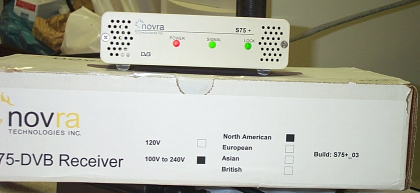
Saturday, January 26, 2008
WxPort
I have a test program that will decode the gini data (satellite images). I will be refining it further.
I will try to post some images of my installation tomorrow.
Monday, January 21, 2008
Weather Message Beta 5
NoaaPort
I spent the last couple of days installing a used 10 foot dish. After the dish was installed and aligned, I connected my new Novra S75 DVB-S receiver. I am now receiving all 4 NoaaPort channels. I can tell you there there is more data than anyone could possibly review.
I will be reviewing the image and radar data to see how I can use it for future upgrades to Weather Message and WxPort.
