Monday, December 31, 2007
2007 Year End Comments
I spent all of 2006 rewriting the Weather Message applications. Users started testing version 3.0 at the end of 2006. It was officially released in March 2007. Versions 3.1 and 3.2 were released this year with a number of major enhancements.
I am still working down my list of change requests. The list has gotten smaller, but there is still alot of work to be completed. Look for more of these in version 3.3.
I thank you for your continued support. My hope for you, your families and the agencies and communities you serve is a great and prosperous New Year.
Monday, December 24, 2007
December Note
With a couple of days off for the holidays, I will be making some additional changes. Look for them sometime Christmas evening. I am off now to make my rounds and visit family.
Merry Christmas to all.
Sunday, December 02, 2007
Windows Vista - UAC
The rerouting of the registry and program files directory is a result of virtualization by the UAC changes for 32 bit applications. Microsoft no longer allows standard users to access c:\program files\(application name) any longer. They has have removed the ability to access HKey_LocalMachine\Software for standard users.
Basically Microsoft does not want developers to store application configuration data in c:\program files\(application name) any longer. The same goes for the registry location HKey_LocalMachine\Software.
Virtulization occurs for applications that do not have an embedded manifest. An embedded manifest identifies the type of access that the application needs. The manifest can request administrator access or invoker access. At the present time Weather Message does not contain an embedded manifest.
With the new VS2008 development environment, I can easily embed the manifest. I am concerned that turning on the manifest will result in users losing their existing settings. I will be testing this further before enabling the manifest.
Sunday, November 25, 2007
Weather Message 3.3 Beta 2 Released
Saturday, November 24, 2007
Weather Message Beta 3.3 beta 2
1) WxLoader has several new options that effect the short message format. This closes a number of user requests.
2) Weather Message Setup will now allow users to select multiple states for one alarm. This request has been outstanding for some time.
These changes were quite involved and took alot of time.
.Net Framework 3.5 - No support for Windows 2000
This makes it difficult on the developers that want to take advantage of the features. The Microsoft developers have given me the ability to support the 2.0 framework using their new development environment. That is a big plus. This allows me to take advantage of the new productivity features.
This however does mean that support for Windows 2000 will end in the near future. It looks like Microsoft's decision is to get developers to encourage their users to purchase their newer operating systems.
I have a windows 2000 laptop that works great. I hate to discard it, but as some one famous said "time waits for no man". I guess I will have to get something newer also.
Wednesday, November 21, 2007
Visual Studio 2008 - Framework 3.5
Microsoft says that the move to 2008 should be relatively simple from a developers perspective. The original move from Visual Studio 6 was a year long project. I have read that I should not have to make any changes in the software to take advantage of the new developement environment.
I am looking for the DVD to arrive soon. When it arrives I will be testing this new environment and framework for Weather Message. If everything looks good, I will release the next version using the new environment. This will require users to download and install the 3.5 framework. It should be available from windows update soon --- if you want to get a head start.
Passwords
I tried to change all of the screens that show passwords so that they will mask the password. If I missed any, please let me know.
The ftp debug file will no longer show a clear text password. If you see any in other debug files, please let me know.
Saturday, November 03, 2007
Files now stored with UTC time suffix
I am still testing these changes. Several programs had to be changed to know that the time is stored as UTC.
TCV Product Change from C coding to Z coding
In order to properly alarm this product, the Weather Message versions listed above need to be reconfigured. To manually reconfigure Weather Message, edit the "WxCtype.dat" file in the c:\program files\WxMesg or c:\program files\WxMesgNet directory. Remove the line that contains TCV.
You can optionally download an updated WxCtype.dat file from the Weather Message additional downloads page at http://www.wxmesg.com/misdownloads.htm. Scroll down to Updated FIPS product file. If you have alarms setup for TCV, you will need to double check them. After this change you will need to reselect "All Counties" or the individual counties based on your requirements.
Apparently when the product moved from experimental to operational, the NWS decided to change the UGC coding.
Tuesday, October 23, 2007
Geographical Warnings
A really neat application would be to have your gps equipped phone know when it is getting near or inside a watch or warning. Is that possible? Yes and it is not too difficult.
It would require one of two approaches.
1) Run an application on the smartphone that would send the current gps position to a weather server. The server would then search the active watch and warning products to see if the position is near or inside one of the watch and warnings. The application would then alert the user. I am thinking that it would have to send that position once per minute.
2) Run an application on the smartphone that would receive a SMS/email message that contains the polygon information. The application would then check the current position against the polygon and issue an alert. The information would only need to be sent once. It would be the applications responsibility to keep the active watch / warnings in memory and check once per minute to see if the phone was in a warned area.
With smart devices (phones and pda's) this application could work. Some major players in technology have been talking about this for sometime. They even want to put this in cars...
So can it be done on a Weather Message budget? I believe a low cost server solution is possible. All it would take is a user that wants this capability, a phone that supports Windows Mobile and a calling plan that allowed for unlimited SMS or reasonable internet access.
WxPda - Version 3.0 - Beta 2
Monday, October 22, 2007
WxPda - Version 3.0
I have run some very limited tests. I do not know if it will install on Pocket PC 2003 or Smart Phones. If you give it a try, please let me know your results.
I switched the display on my windows mobile 5 device to landscape and the software now looks correct. You can now use landscape on a windows mobile 5 without problems.
Sunday, October 14, 2007
Weather Message 3.2 Released
http://www.wxmesg.com/downloadsnet.htm . For information on what has changed in this release, please read the release notes.
There are over 56 changes in this release. Here are some highlights.
Highlights -
* Weather Message Server can now run as a Windows service.
* Support for storm based warnings. You can now alarm by latitude longitude.
* WxMap now supports painting polygons.
* WxMap has all colors located in one tab. You can now select the items that appear in the map legend.
* WxMap supports the NWS Zone and Marine layers. To use this feature you must download the latest map layers.
* See the release notes for a complete list of changes.
Thanks for all of your suggestions, bug reports and assistance with the software. Work will begin on version 3.3.
Suggestions for 3.3
- Multiple state support in one alarm.
- User manager.
WxDataSave, WxLocal and the Retransmission applications have been respectively released along with Weather Message 3.2. If you are using any of these applications, they must be upgraded at the same time you upgrade Weather Message.
Birmingham NWS Weather School
They have incorporated information about EMWIN into their annual Weather School. Because of this, they will not be holding an EMWIN workshop this year. If you are interested in attending an EMWIN workshop, I suggest you contact your local WCM and ask them to sponsor a class.
Sunday, October 07, 2007
Weather Message 3.2 Beta 9
This extra code was a result of the original conversion. I knew it was there, but did not realize the magnitude it had on the application. After removing the extra code from Weather Message Server Setup, the size of the "exe" was reduced by 30,000 bytes. I made the same changes in all of the applications - about 10 hours worth of work. This should help all of the programs load little faster and reduce the size of the installed application.
I have added a third option map layer to WxMap. This layer can be user defined or populated with the new rivers layer. I will be updating the map layers download to include an option rivers layer.
If the test reports on this beta are favorable, I will look at releasing beta 9 as the offical 3.2 release.
Look for the update later this evening.
Monday, October 01, 2007
Weather Message Webserver Crash
I am in the process of updating the website with the latest content. I hope it is back to normal by noon Tuesday.
Update 10/2/2007 - I believe the webserver is back to normal operation now....
Monday, September 17, 2007
WxMap - Polygon Styles
The Outline style has been renamed Area. Area paints the double lines around the warned area. The new style is named Outline. This style paints only an outline in the color of the alarm. It causes the program to not paint the county. Here are a couple of examples.
 The image above shows an example of a severe thunderstorm and flash flood warning with no other watches or warnings active.
The image above shows an example of a severe thunderstorm and flash flood warning with no other watches or warnings active. This image shows a severe thunderstorm along with a thunderstorm watch.
This image shows a severe thunderstorm along with a thunderstorm watch.
Sunday, September 16, 2007
Blogging - One year has passed
To the number of people that follow my development progress here -- thanks for taking the time to read this blog. This blog has received 5,793 hits since it was first started. Not alot, but then again, EMWIN and Weather Message are well kept secrets. Hopefully not for long - please keep spreading the word.
WxMap Polygons Release

This style is called pattern. The pattern is the color associated with the alarm color.

This style is called outline. The polygon is painted with an outline that is the color associated with the alarm color.
Sunday, September 09, 2007
WxMap - Polygon Support

Sunday, September 02, 2007
WxControl - Service Controller
1) The program now be setup to connect to two different servers. It will only connect to one at a time.
2) The Weather Message full install will have an option to only install WxControl. For those that want to only install WxControl, this option will meet that requirement.
---
From the initial reports that I have received, WxControl works great on a local network. It however does not work across an Internet connection. Due to the mechanism used, I have not been able to resolve this issue. More testing should reveal the nature of the problem.
Friday, August 31, 2007
Weather Radio Recall
Sunday, August 12, 2007
WxControl - Remote Operation
1) If you get an error 5 Access Denied, you have a security / authentication problem. See if you can create the same user name and password on both computers. The next Weather Message beta will reduce the security requirements for the server. That may also address the problem.
2) Windows XP SP2 and Windows Server 2003's firewall may disable remote access to named pipes. Try opening port 445. Here is a Microsoft article that discusses SQL Server, but the information applies to opening port 445. http://support.microsoft.com/kb/839269
3) See if named pipe security has been enabled - http://support.microsoft.com/kb/925890
If you have to use one of these means to obtain access, let me know what you did and I will see about automating the procedure.
Danny
Sunday, August 05, 2007
Service Controller now available
This gets another request off my list that has been there for some time. Version 3.2 contains a number of good enhancements that have required quite some time to implement. After some clean up work, I will be making other changes.
Sunday, July 29, 2007
Service Controller
I have spent the last week studying interprocess communications. I have decided to use named pipes since they appear to be quite efficient. Named pipes are basically memory files that can be shared across process boundaries. I need a way for a 'controller' application to talk to the server and get the screen updates. Named pipes should do this well.
The 2.0 framework does not have built-in support for named pipes, so it was necessary to write all of the code to communciate with named pipes. Support for named pipes will be in the Microsoft 3.5 Framework. That Framework however will not work on Windows 2000 computers. The 3.0 Framework does support a mechanism that I could have used, it also does not support Windows 2000.
I completed the routines today and the tests look good. I should be able to create the WxController application sometime this week. It will be a small application. The big change will be updating Weather Message Server so that it will send data to the connected controller application.
One good point is that named pipes can be used across a network. So it will be possible to run WxController on a remote computer to monitor the server. I will say that this is only recommended on fast networks. If the primary goal was to monitor remotely, then using tcp/ip sockets would be a better approach.
Monday, July 23, 2007
Fire Zones
There are some duplicate county names that may confuse users that do not know the difference between the forecast and fire zones. I added "FZ" before the names so that I could tell the difference.
I will include County_FZ_Z.dat with my normal distribution. If someone wants the fire zones, they can simply replace the stock County_Z.dat with County_FZ_Z.dat.
Note: Fire Zones are generally used in the Northwestern states.
Sunday, July 22, 2007
Weather Message Server - Service Support
The current version of Weather Message requires you to login before Weather Message will be started. The ability to run as a Windows Service alleviates the need to login. As soon as the computer boots, Weather Message will be started.
I still have a number of tests to run, but my initial tests have been successful. There are some additional enhancements that need to be made. Basically an interface needs to be written that will communicate with the Weather Message Server service.
Saturday, July 21, 2007
SSL Support for SMTP Instructions
Here is the direct link Secure SMTP Setup
Changes in file access routines
While changing these routines, I discovered that WxByte and WxIngest were creating the tracking file twice when the first block of a product was received. I eliminited one of those. That will reduce the number of writes to the harddrive.
I also made changes in Weather Message server that will reduce the number of times that it accesses a new product. It was checking the size of the file, then reading the file. This has now been incorporated into one file access.
Although the programs seem to run efficiently like they are now, these changes will make them more efficient and ready for the faster data stream.
Friday, July 13, 2007
SSL Support with 3rd Party Application
After alot of research, I discovered a free application that will create a secure tunnel to the smtp server. Stunnel is a universal SSL wrapper. I have tested it tonight with my ISP and it works fine. I also tested it with gmail with success. I will publish setup information on the WxMesg group about this application.
You will find information on Stunnel at http://www.stunnel.org/
Sunday, July 08, 2007
Polygons on WxMap

I am experimenting with placing polygons on WxMap. One of the problems is dealing with the color of the polygon?
This picture is not very clear, but the polygon is green. In WxMap is it clear and distinct.
Weather Message Version 3.2 Beta 1 Released
If you will be using the new polygon alarm, I would recommend that you set it up as a second alarm and leave your original alarm. It should be tested before replacing your original alarm.
If you will be using the new zone and marine layers, you will need to download the new layers. See the release notes.
Saturday, July 07, 2007
County and Marine Zones added to WxMap
County zones, in some cases, are different from the County Fips area. The Fips area represents the actual county outline. The Zones area may be for part of a county or extend into multiple counties.
The Marine zones cover the coastal waters and the Great Lakes.
Friday, July 06, 2007
Polygon Alarms Completed
If the message has this information, the software will determine if your latitude and longitude are inside the polygon. If not, it will then get the distance your latitude and longitude are from the nearest edge of the polygon. If it is within the radius you specified, the alarm will trip.
This feature will require careful testing. It will also require users to have a good understanding of polygon warnings. This capability requires that the incoming messages be properly coded.
Polygon Alarms - What is my latitude / longitude
Due to those restrictions, I created a public webpage that will allow users to get their latitude and longitude. I selected Google Maps for the provider. The webpage can be accessed from the Weather Message home page or directly at http://www.wxmesg.com/geomap/wxgeomap.htm
I will try to put a link in the setup program to take users to this webpage.
Thursday, July 05, 2007
Map Layers
I have updated the Weather Message .Net download page with the latest map files. The install includes two new options: Map Base - County Zones and Map Base - Marine. These will have to be installed before any of the new zone changes will work. If you install all of the layers, you will install approximately 54 megabytes of map data.
Wednesday, July 04, 2007
Polygon Status
This paves the way to start changes that will allow for an alarm based on a latitude / longitude. This was some involved code.
Saturday, June 23, 2007
Polygon Warnings
I will be looking at adding this ability after further research and study.
Map Changes - Combined Product List
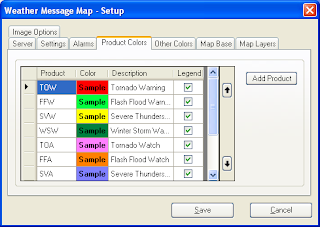
This capability completes a set of involved changes that have been going on for the past 3 versions.
Sunday, June 17, 2007
Polygon Warnings Discussion
If anyone is interested, please join the group and make a comment.
http://tech.groups.yahoo.com/group/wxmesg/
Weather Message 3.1 released
This release gets us back on track with quarterly updates to Weather Message.
I should start this afternoon preparing the software for a version 3.2 beta.
Sunday, June 10, 2007
Version 3.1 Beta B
If all goes well, I will go ahead publish the official release.
Saturday, June 09, 2007
Auto Startup Options
The next update will automatically remove existing startup shortcuts from the "Startup" folder and move them to the registry. Each program can then easily change the "startup" option. You will find the option "Auto Startup". The valid entries are "No", "Yes" for the current user, or "Everyone" for all users.
Sunday, June 03, 2007
LAT...LON decoding
Saturday, June 02, 2007
Testing Alarms
This should help alot of users with testing alarms. Especially alarms that generate emails or pages.
Monday, May 28, 2007
Weather Message 3.1 Beta 9 Released
I have a number of pending changes that I am looking at now. I may hold them so that 3.1 can be released and make them available in the 3.2 beta.
Sunday, May 27, 2007
Changes to consider
1. Add the ability to test the smtp settings from the email setup options window.
2. Add the ability to create a test message from the main setup screen. Right click on an alarm and select "Test Alarm" or "Send Test".
3. What about having a test option on the email, page, and fax group page. Right click on a group and select "Send Test Message". (This could probably be accomplished with item 2)
4. Consider disabling the state and county boxes when the product is not coded as having UGC. The same for VTEC. (There are warning messages now.)
From a support position, I believe items 1 and 2 need to be completed. Some users have difficulty getting their email server information setup properly. A test option would let them know if they have that part correct.
Item 2 would be a big help with "knowing that it works". It however would basically require me to rewrite WxMesgText in the setup program.
Sunday, May 20, 2007
Retry ability added to the paging subsystem
Both options are available for http-get, http-post, snpp and wctp. The number of retries is available for TAP. Neither option is available for pagegate.
The Fax subsystem has always had support for retries. The number of retries are currently hardcoded in the software.
Saturday, May 19, 2007
ByteBlaster Server Beta Changes
With that thought in mind, I have implemented changes in the ByteBlaster Server code to compress the data block and make it variable length. My initial tests for a 20 minute period indicates a 30% decrease in packet size. This test period included a number of graphic products that do not compress.
I will be testing this server code on my production system. I will release a beta version of Weather Message that incorporates these changes in WxByte. If the tests are successful, I will publish a paper on the protocol changes.
Sunday, May 06, 2007
Scripting
Map Changes
The other color products now have the option "legend". If you check this item, the product is added to the legend on the main window.
I have added a label counties option to the map menu. This option will try to label counties depending on the zoom level. The program attempts to fit the county name inside the county. Right now the program requires 60 pixels of space to show the county name. Zooming in will show more of the names. I may need to add an option to allow users to set the minimum pixel size.
I have found that if you enable this option while there are active alarms, it may take a little while for the program to label the active counties. The same goes for disabling the alarms. I will find out why the mapping program does that. The name is displayed with a yellow background to help make it stand out. This also may require a user setting.
The next change for the map involves optimization. Right now when a new product is received, the program redraws all of the active weather. This takes a considerable amount of CPU time. This change will be involved. I will see if I can get that started today. This issue must be resolved before adding other capabilities.
Thursday, April 26, 2007
Radar Server Problems?
It turns out that there is some problem with the radar server. It almost looks like they have discontinued the radar on that server. A quick check through the nws site found that the radar was working. After some digging I found that they were pulling radar from another location http://origin-radar.weather.gov
There is a registry key that can be created to use this server. I sent that information to the few users that asked about it this afternoon. I have sent emails to several NWS addresses to see what is happening.
WxScheduler - Script Support
The scripts must conform to the syntax in vb.net 2005. WxScheduler compiles the scripts before running them, allowing them to be more efficient.
I am sure there will be some questions about this capability after it is released.
Sunday, April 01, 2007
Windows Vista Desktop Problem
ProFTPD
It appears that this ftp server returns a 450 status code instead of 550. I have sent an email to my ftp vendor about this problem. Hopefully I will know more next week.
Version 3.1 Beta
Depending on the reports that I receive over the next couple of weeks, I may go ahead and release 3.1. There were a couple of problems that could be issues for new users.
Sunday, March 04, 2007
Version 3.0 - Released
Sunday, February 25, 2007
Version 3.0 Beta J
There is an issue with saving the map image as a TIF. I have been communicating with my map component vendor and they are working on that issue.
Saturday, February 17, 2007
Final 3.0 Changes?
I hope this is the last upload before release.
Friday, February 16, 2007
VTEC Alarms to the Map and WxLoader
Sunday, February 11, 2007
Weather Message 3.0 Beta H Uploaded
I still have a good deal of work to do on the website in preparation for this update. Watch for further news later this week.
Note to Version 3.0 Test Users
Note to All Users: I will be releasing information on the yahoo group about version 3.0 soon.
Tuesday, February 06, 2007
Weather Message 3.0 Beta G Refreshed
If you are a beta tester, please give this version a try. Exercise the parts of the program that use tcp/ip; email, ftp, and client connections.
Weather Message 3.0 Update
I will get this version install on my production system and allow it to run for a couple of days. If everything looks good, I will start getting everything prepared for the release.
Saturday, February 03, 2007
More Configuration Files Move to XML
While I am waiting on some tcp/ip changes, I am trying to get as many, if not all of the configuration files in this format. Using xml allows me to easily add new features without having to worry about writing conversion programs between releases.
This however does create a problem for beta testers. They have had to reenter some of their information during the beta period. The full install will convert exising 2.x versions to the new 3.0 formats.
I can convert beta tester's files should that be needed.
Memory Upgrade
At any given time, I have a number of programs running, including Weather Message. A couple of copies of the development environment, Word, and Weather Message consume more memory than you think. I recently added an additional 1gb of memory for 2 gb total. Although the computer does not seem like it is alot faster, the hard drive activity has dropped considerably. This is a result of the operating system not having to swap programs out to the hard drive's paging file.
As you are working, bring up the task manager and click on performance. Watch the PF Usage. This shows how much of the hard drive's paging file that is being used. Hard drive paging file access is slow.
Systems that are running low on memory have a high paging file usage. This results in alot of hard drive access when programs start. If there is not enough memory, inactive programs are moved from physical ram to the paging file on the hard drive to make room for active programs.
The next time you think your system is running slow, take a look at the Task Manager and see if you need a memory upgrade.
Web Server Upgrade
There have been several outages as this latest upgrade was implemented. There will be a couple of outages next week when the other drives are upgraded. This web server is running Windows 2003 Server Standard and hosts the Weather Message website along with my Weather Message production software. It has a full T1 connection to the internet.
The company that I work for allows me to host the Weather Message website on this server. It services their website along with the website for my volunteer fire department. This is a great benefit from my "day job".
In addition to developing Weather Message, I have to keep up the Weather Message website in my spare time. When I started this endeavor, I never thought that there was so much work involved. Sometimes it seems like I spend more time doing administrative jobs than working on the software.
Tuesday, January 23, 2007
WxLoader
It connects as a map client and can process any message sent to the map. There are a number of changes to this application. I hope to release a beta version by the weekend. It does require you to change the "files name" to "awips" identifers. This is caused by the fact that it no longer processes files.
